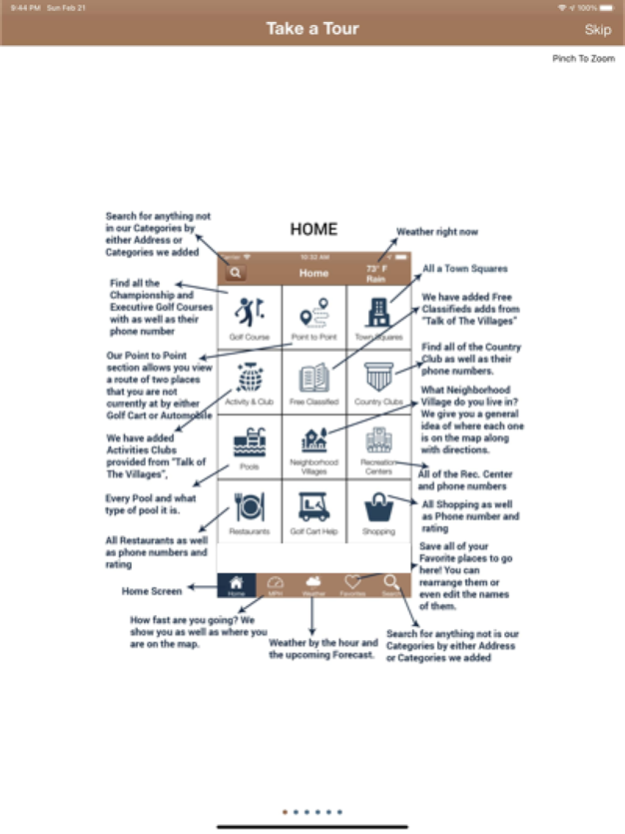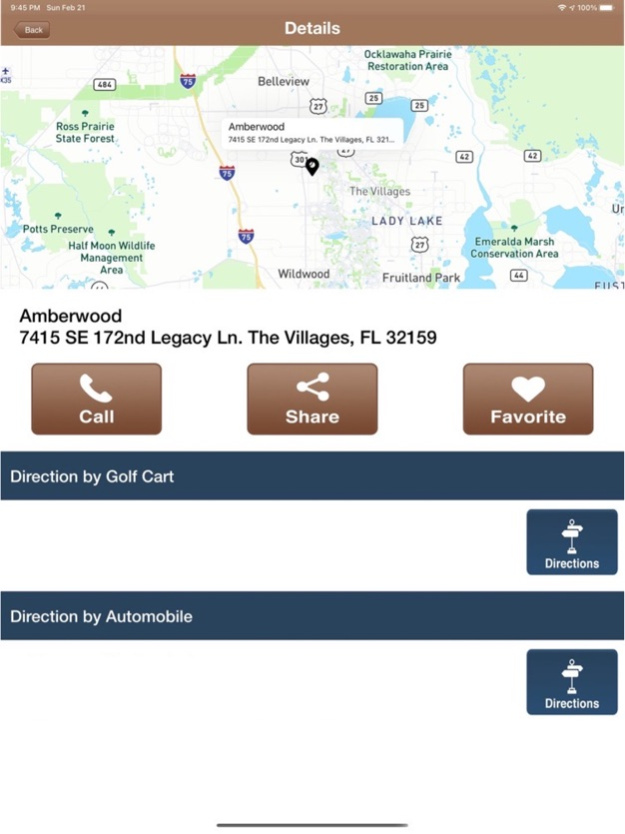Villages GPS 23.37
Continue to app
Free Version
Publisher Description
ABOUT OUR APP:
Villages GPS app is the most powerful GPS tool for navigating the Golf Cart trails and roundabouts in The Villages, Florida!
Over 80,000 total downloads and growing!
Villages GPS app is the most powerful GPS tool for navigating the Golf Cart trails and roundabouts in The Villages, Florida!
EXCLUSIVE FEATURES ONLY FOUND WITH THIS APP:
*Navigation gives turn-by-turn directions by voice!!
*Superior Search functions allow for street address, name, or by map view
*Complete listing of Neighborhood Villages.
*Point to Point Mapping is a very resourceful tool.
*YELP integration with every Restaurant and Shopping search with a 5-star Yelp rating and easy access to full YELP reviews, pictures, etc.
*The Current Golf Course Conditions from your fellow Villagers.
*Daily Activities and the most comprehensive list of Clubs anywhere.
*Customer Service for an App is unheard of... we'll have it!! Simply email us suggestions, comments, etc. We respond!
*Continued updates from a team that lives here in The Villages!
*And MUCH, MUCH, MORE!!
For more info, you can visit us at: http://villagesgps.com/
Navigate The Villages with Ease!
Ditch the map and explore The Villages like a pro with Villages GPS!
Get turn-by-turn directions, find points of interest, and stay on track – all for just $6.99 per year!
Terms of Use (EULA) link https://villagesgps.wixsite.com/villages-gps-privacy/eula
Feb 18, 2024
Version 23.37
Bug Fixes & Performance Improvements
About Villages GPS
Villages GPS is a free app for iOS published in the Recreation list of apps, part of Home & Hobby.
The company that develops Villages GPS is BK Partnerships, LLC. The latest version released by its developer is 23.37.
To install Villages GPS on your iOS device, just click the green Continue To App button above to start the installation process. The app is listed on our website since 2024-02-18 and was downloaded 1 times. We have already checked if the download link is safe, however for your own protection we recommend that you scan the downloaded app with your antivirus. Your antivirus may detect the Villages GPS as malware if the download link is broken.
How to install Villages GPS on your iOS device:
- Click on the Continue To App button on our website. This will redirect you to the App Store.
- Once the Villages GPS is shown in the iTunes listing of your iOS device, you can start its download and installation. Tap on the GET button to the right of the app to start downloading it.
- If you are not logged-in the iOS appstore app, you'll be prompted for your your Apple ID and/or password.
- After Villages GPS is downloaded, you'll see an INSTALL button to the right. Tap on it to start the actual installation of the iOS app.
- Once installation is finished you can tap on the OPEN button to start it. Its icon will also be added to your device home screen.